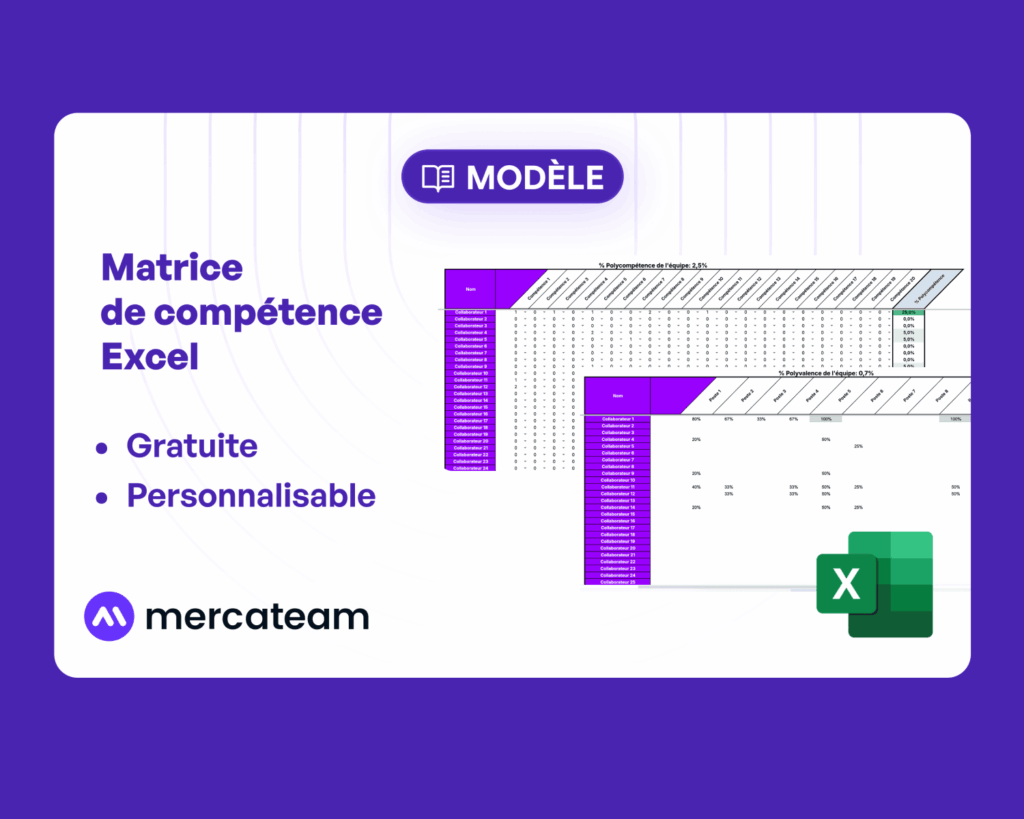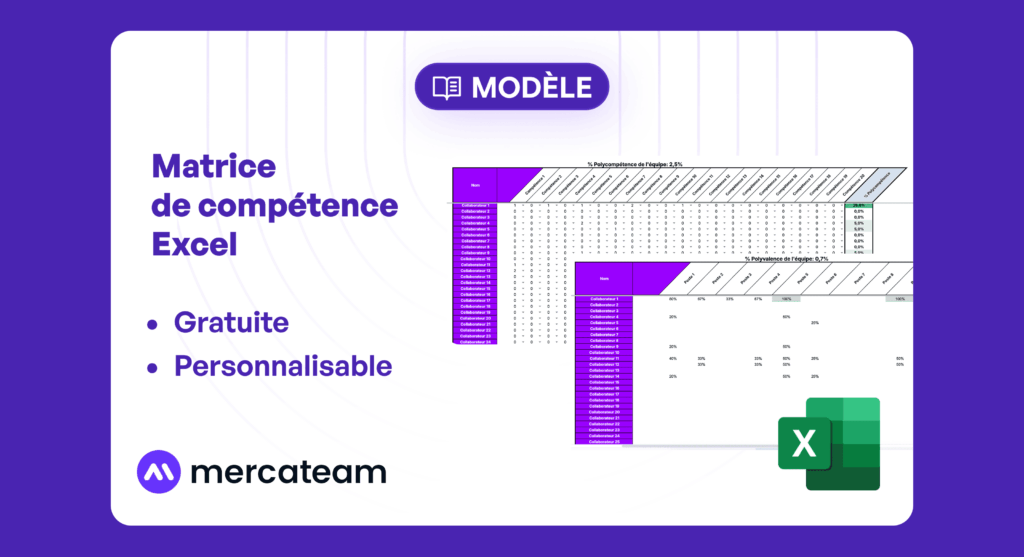🎯 Download the free Excel skills matrix
Why create an Excel skills matrix?
In the factories, the skills matrix allows you to map out who knows how to do what, at what level, and within what perimeter. This Excel multi-skilling table is essential for the day-to-day skills management and :
- Business continuity management to cope with absences or rotations
- Identify training needs with precision
- Monitoring skills development and the multi-skilling
- Preparing audits (ISO 9001, 14001, 45001...)
The competence matrix is more than just an HR chart: it's a lever for industrial performance.
Free Excel skills matrix example
A good sample Excel skills matrix must include :
- A list of associates
- A list of skills technical, safety, quality or soft skills
- A level rating (from 0 to 3, or 0 to 5)
- A indication of required levels
- An analysis of skills gaps
- A section dedicated to Excel training matrix
🎁 You can get started with our Excel skills matrix template ready to use, including all these features.
🎯 Download the free Excel skills matrix
How do you build your skills matrix?
Step 1: Identify key competencies
Machines, authorizations, procedures, business gestures, leadership... Each job must be broken down into measurable skills.
Step 2: Assessing employees
Assign a skill level on a defined scale. You can also integrate the multi-skilling and versatility to identify profiles capable of working on several jobs.
Step 3: Define the objectives of each position
What level of autonomy is required? Which employees can be trained? This links the skills matrix to the training.
Step 4: Visualize discrepancies
Using Excel filters or graphs, you can quickly identify skills gaps and prioritize training actions.
Step 5: Update regularly
Without updating, the matrix loses its value. Ensure periodic review with team leaders and HR.
Competency matrix templates: Excel or software?
For a small team, a Excel skills matrix table remains a good starting point. But above a certain volume, or in the case of multi-site requirements, it becomes limited. This is where a skills matrix software takes over.
With Mercateamyou can access a competency matrix model digitalized, interconnected with your HR and industrial processes and your business tools.
You can :
- Automatically create your multi-skill matrices
- Follow the training traceability
- Generate a real-time training matrix
- Centralize your authorizations and skills enhancement plans
- Visualize your critical deviations per line or workshop
📆 Request a free demo of the tool
Multiskilling and versatility: why is it strategic?
Strengthen multi-skilling helps limit operational risks. With a versatility matrixYou can immediately see which operators are capable of performing multiple roles. In the event of absence, line stoppage or transfer, you gain in agility.
Our Excel skills matrix template integrates indicators to manage multi-skillinga key tool for measuring a team's resilience.
Download your free Excel skills matrix template
We have designed a sample Excel skills matrix specially adapted to the industrial sector:
- ✔️ Dynamic tables
- ✔️ Tracking graphics (radar, bars)
- ✔️ Custom filters
- ✔️ Integrating soft and hard skills
🎯 Download the free Excel skills matrix